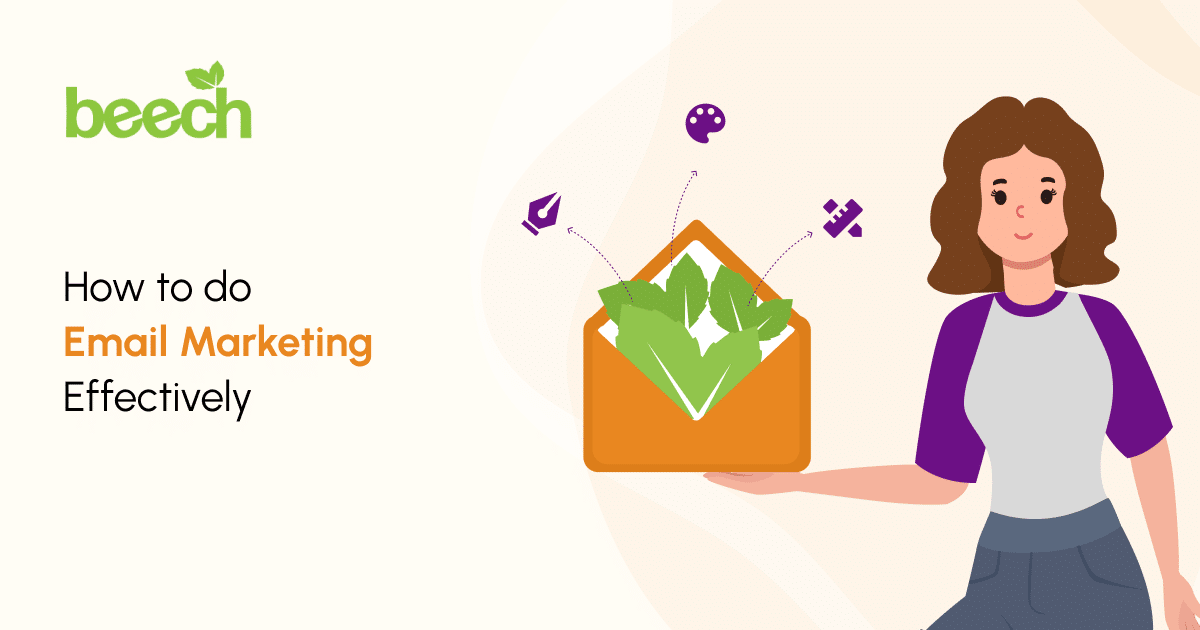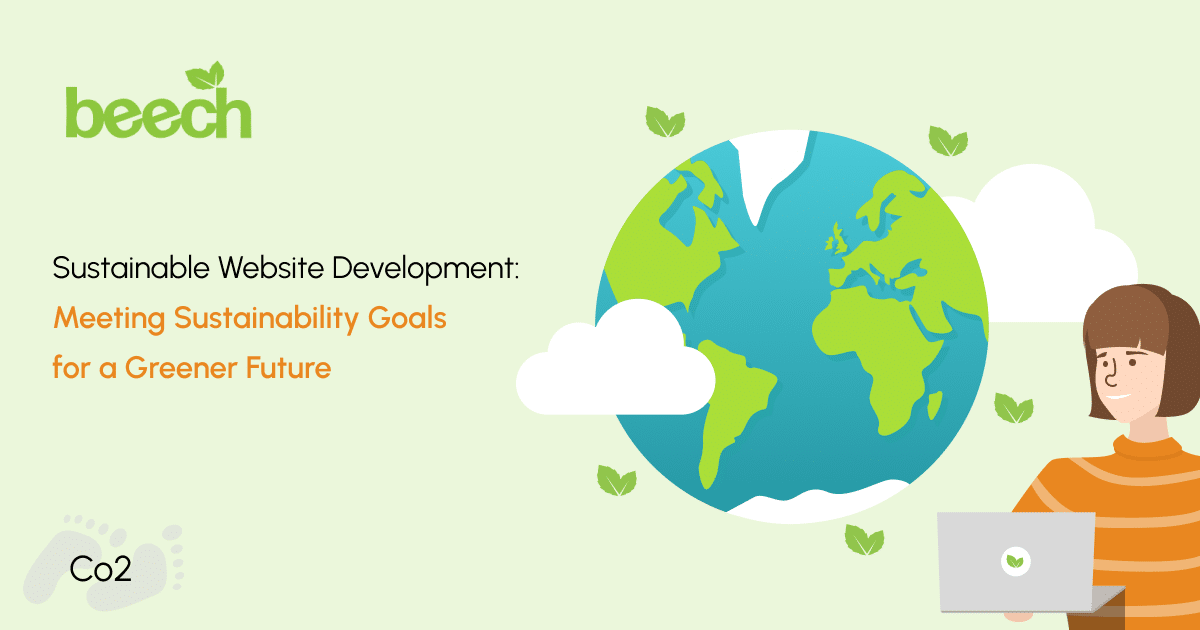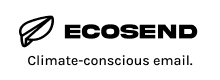So, you have a great new company website and it took some time and money to build, not to mention all the effort of getting the text and pictures together to fill it with. Surely that’s enough for a business to be doing?
Unfortunately, there are some serious risks associated with launching a website and then doing nothing with it. Neglecting your website diminishes the effectiveness of your investment and could potentially cause your business some serious problems. Here’s why:
1. The Internet is Constantly Changing

The technical framework within which your website operates is a constantly growing and changing environment. Your business and the market in which it operates is also constantly changing.
As your website is the public face of your company, to do its job effectively it must grow and change to keep up.
2. Security
All websites are constantly under attack from web robots and hackers. A successful security breach can cause your business and more importantly your customers’ businesses serious problems that require significant efforts to rectify (if that’s even possible).
WordPress websites are built using WordPress core software along with additional 3rd party software (a WordPress theme and installed plugins). Updates for all these elements are released by the developers on a regular basis. Most of these updates are bug fixes and security updates, therefore if updates are not implemented quickly and regularly your site is more vulnerable to attack.
In addition, GDPR regulations clearly stipulate that website software must be regularly checked and updated to the latest version to keep it secure and make it more difficult for hackers to find a way in and access your customer’s personal data. Not keeping your website software up to date therefore risks being in breach of GDPR.
3. Speed and Performance
In addition to security improvements, software updates are constantly released to improve your website’s speed and efficiency, as well as to fix bugs that may be hampering the way your site works.
As speed can be a major factor in search engine ranking, implementing these updates will help your site’s search engine ranking position, as well as making the site a speedier and more efficient experience for your customers. If a site takes too long to load, most visitors will stop trying and go elsewhere.
4. Compatibility
Visitors view your website via a web browser on a device of their choice. As a site owner you have no control over which browser or device is used, so you must cater for every possible combination. When your site is launched it will work on all current major browsers and devices, but the way in which these work changes over time as they are also regularly updated. Where the appearance and functionality of your website may have been perfect when you looked last month, this month a browser may have undergone a major update and your site layout looks wrong as a result!
Implementing software updates means that your site will keep up with browser updates and will continue to work in the way it was intended to when it was launched.
5. Accuracy and Visitor Appeal

Your website’s job is to represent your business on the web. As your business changes your website content therefore should as well.
If someone visits your site and sees information that is either inaccurate or outdated, your business will appear unprofessional and sloppy, and they may decide to look elsewhere. The opposite is also true, that people are more likely to visit your website on a repeat basis if there is often new content available.
Importantly, all the major search engines rank websites higher when they’re regularly updated.
How do I Update my WordPress Website?
Launching a great website that effectively represents your business and engages your customers is a great start, but for all the reasons above the work clearly doesn’t stop there.
We recommend the following steps are taken once a month to keep your website secure and operating as it should:
- Take a full site backup
- Site core software, theme and plugin updates
- Check your website visitor stats
- Browser and device compatibility check
- Website contact form test
- Google listing check