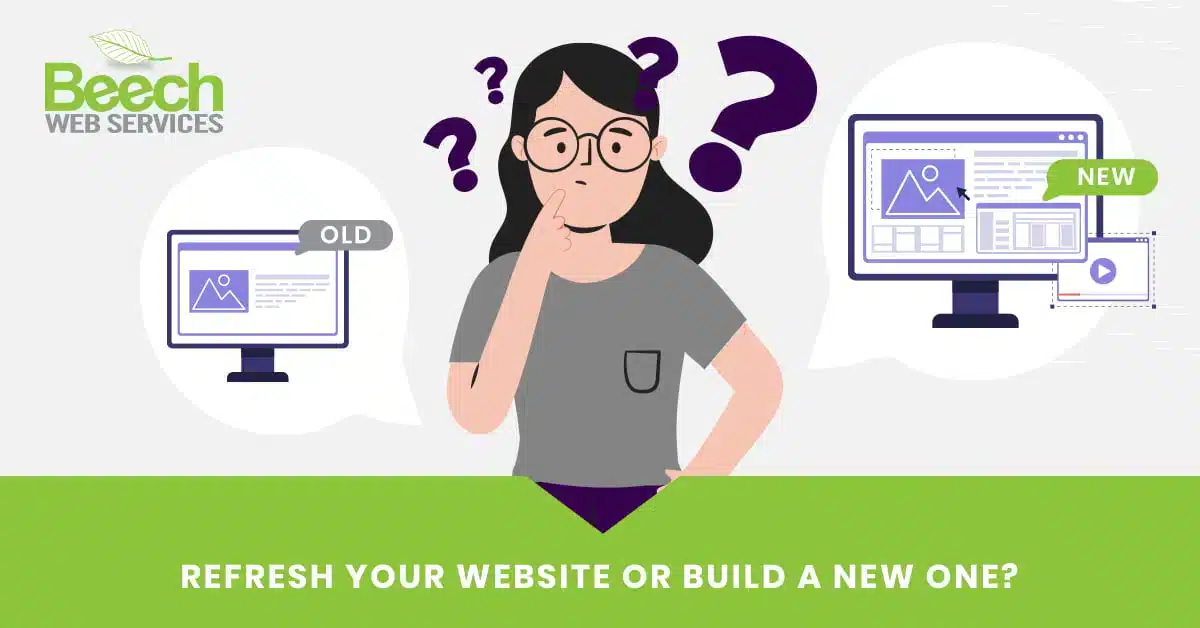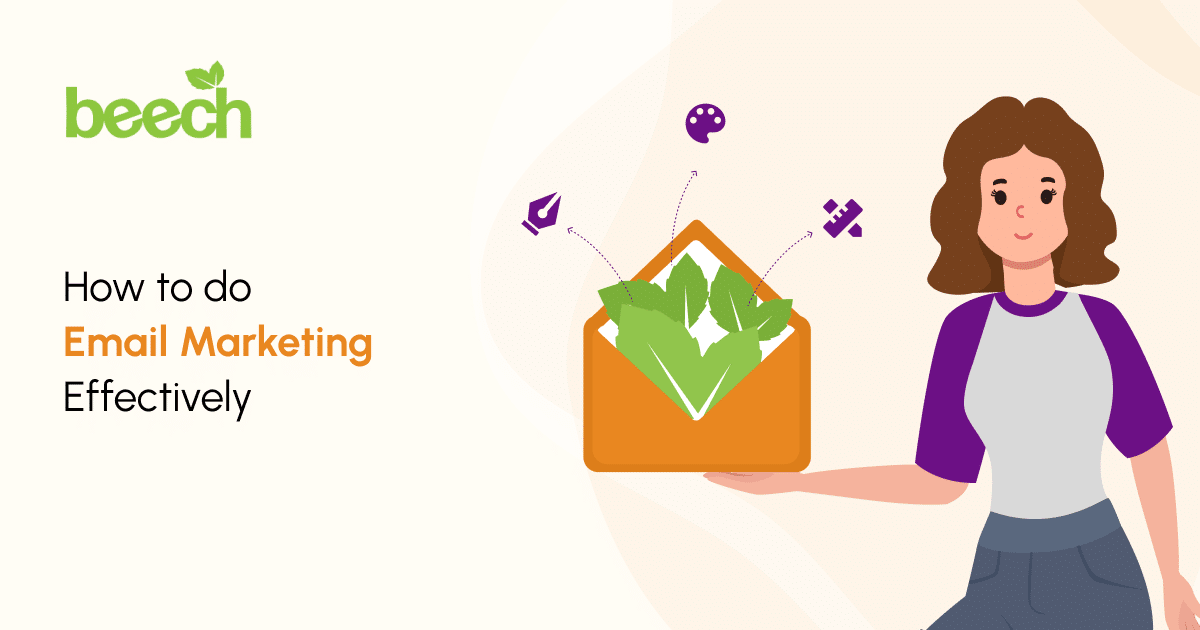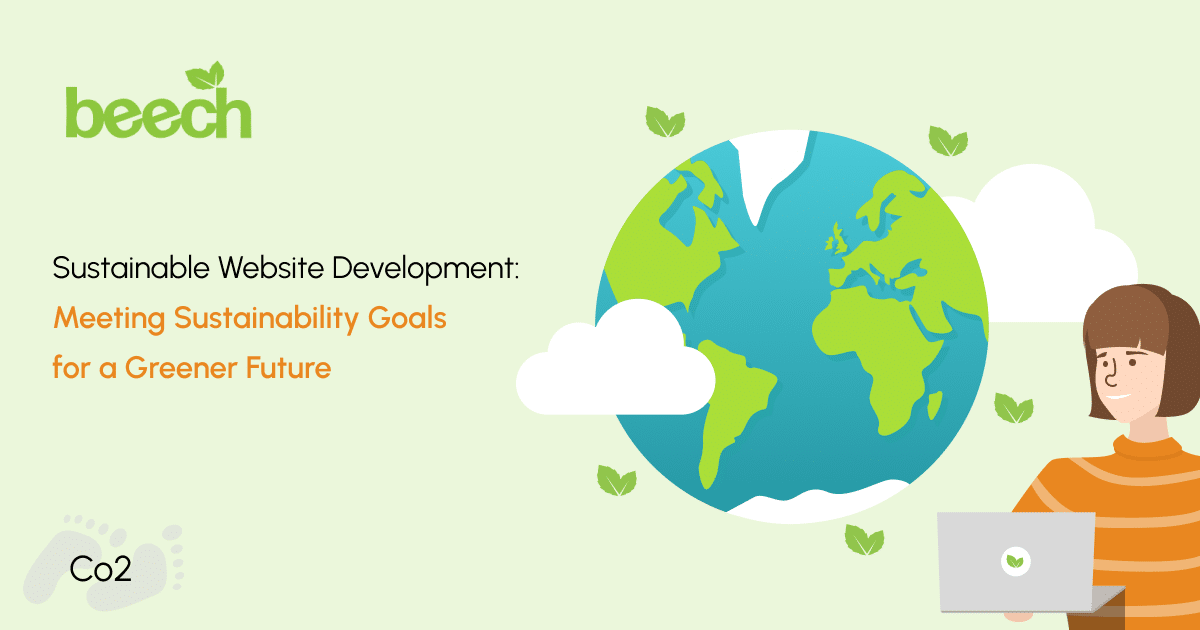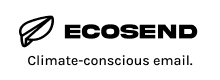Did you know that in 2022, the average lifespan of a website is just under three years?
Of course, the word “average” depends on your industry and what your website does for your business, but it makes it very clear that at some point, you will have to think about either refreshing your website or building a new one.
But how do you know which option is better and what factors do you need to consider before you decide?
In the first of our two-part series Refresh or Rebuild Your Website?, we share with you the important factors to consider before weighing up the costs. Depending on what’s needed, sometimes a refresh can cost a similar amount to a rebuild, so don’t shy away from a rebuild if that‘s the best way forward. Firstly, let’s look at a website refresh.
What is a refresh?
A refresh means updating content and incorporating new elements within your existing website build. This could be as simple as some text content changes to spruce up that messaging you haven’t updated in a while, or it could be adding a new section that allows you to show off your latest projects or client wins. It could even involve adding some fresh graphics to brighten things up or modernise the look. Even though the site might look quite different afterwards, there is no change to the underlying software infrastructure of the website, just a strengthening of your message or image so it continues to be relevant to your audience and attracts new business.
Next, let’s look at factors we can use to help us decide whether a refresh is needed:
1. Informed decisions start with analytics.

To find out what webpages might need a refresh, take a deep dive in to your Google analytics. They will show you which pages perform well and can also show you which pages have had a decline in views. You may decide to put effort into improving less well performing pages, or conversely focus more effort into pages that perform well – as you know they’re the ones that already have people’s attention.
You can also use Analytics to see which Calls to Action are creating opportunities for people to engage with you. If your CTAs aren’t getting the traffic you expect, you can use a refresh to consider options for improvement.
2. Check your competitors.

It is also worth looking at other brands in your industry to see what content additions and new features they have added to their website lately. Speak to your website developer to find out whether these can be added to a refresh or rolled over in to a rebuild.
3. Technology is key - and here’s why.

Your website developer should be able to provide insights as to what functionality makes sense to refresh and what you can wait to address. The technology behind websites changes so rapidly, a good developer will be able to advise on the likely longevity of your existing site software. They will tell you whether it’s worth investing in the current build or cheaper in the long run to start afresh. In some cases, like the addition of GDPR, the changes aren’t just aesthetic, they are a legal requirement.
Contact us to discuss the options for refreshing your website. Call Roz or Sophy on 01925 387040.