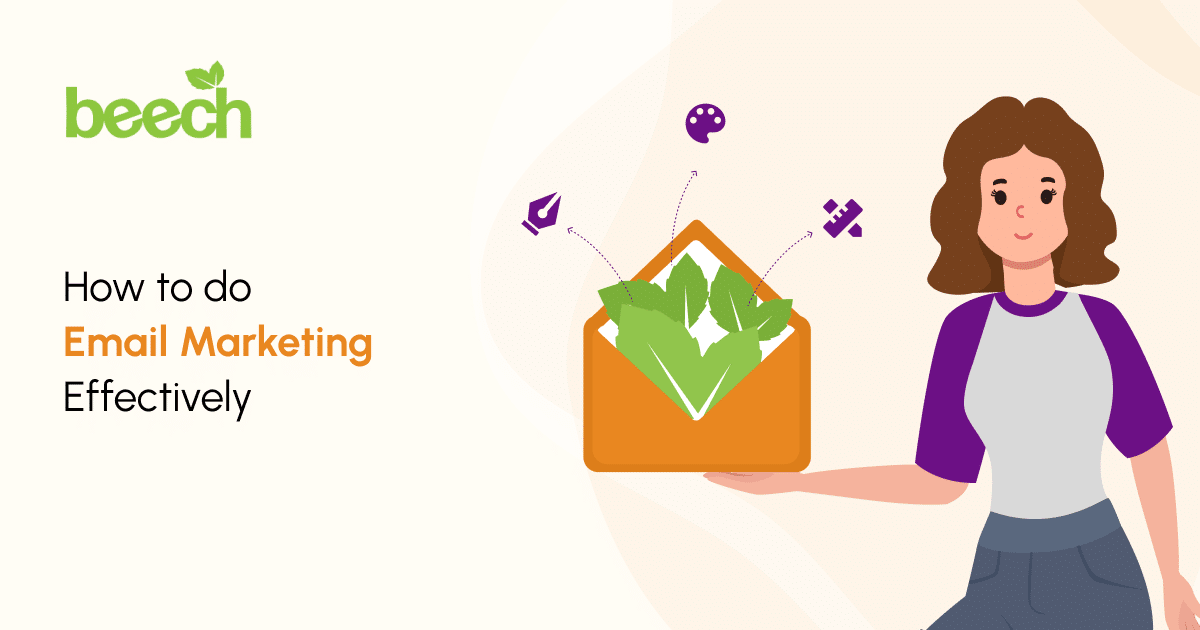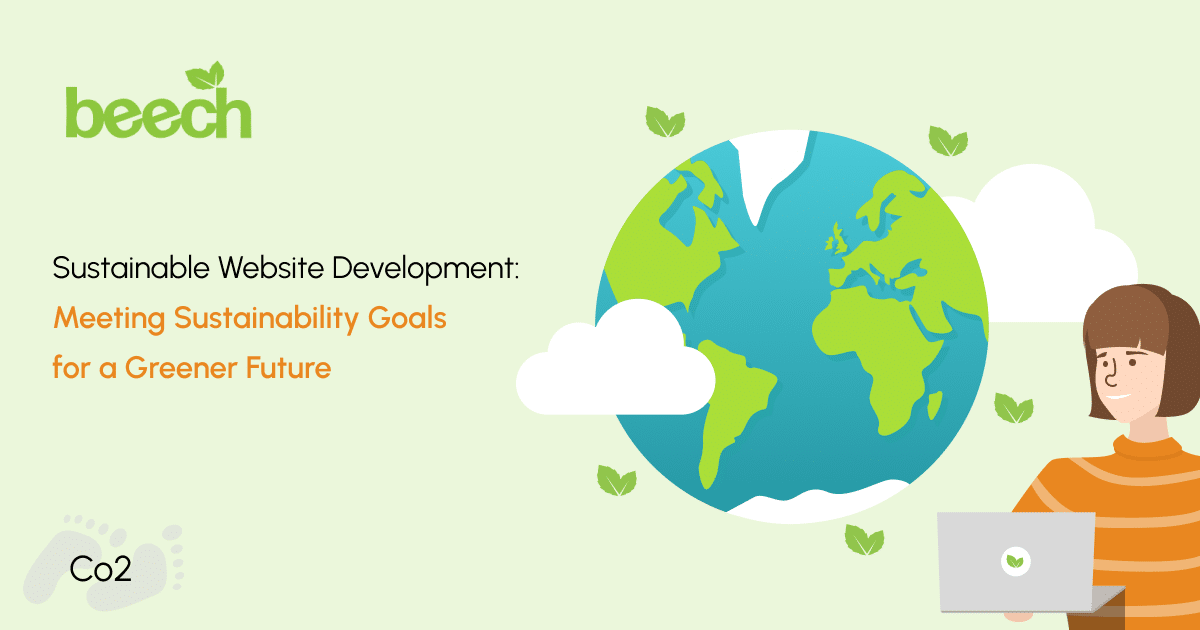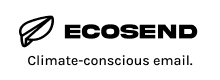In the modern-day digital landscape, where online threats lurk around every corner, safeguarding a website is essential for businesses who want to grow their online presence and reputation. Cybersecurity isn’t just a concern for major organisations and tech giants; it’s important for every website owner, big or small. Whether we run a personal blog, an e-commerce platform, or a corporate website, the efforts we’re expected to take to protect that online presence can’t be forgotten.
In this blog post
We’ll go into detail on five website security tips that we recommend to help improve your website’s defences and navigate the ever-evolving realm of online security. From basic measures to advanced strategies, we’ve got you covered.
So, tighten the digital seatbelt as we explore the top tips to make a website secure online, ensuring your peace of mind and the trust and confidence of website visitors.
Tip #1 – Keep everything updated
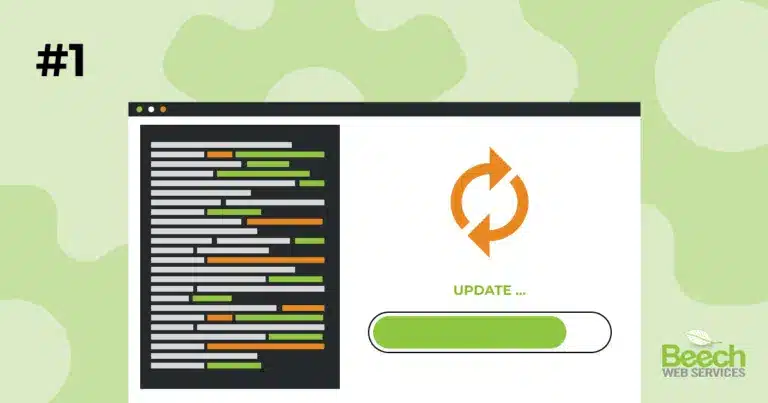
Do you update your iPhone to the latest iOS? Or allow your computer to Update and Restart with Windows?
Updates can be easily overlooked when managing a website by ourselves. But in a fast-paced, ever-changing digital world, where risks and threats can arise from nowhere, they’re too important to miss anymore.
Once a website has been built, and it’s out there available for everyone to see, we can sometimes think that the work is done and there is nothing else needed from us. But this is not always the case! Websites require continuous monitoring and protection from any threats and leaving it alone without this could be catastrophic.
So why do updates matter so much?
Security:
Just like a physical door, outdated software acts as an unlocked entryway for malicious attackers. They exploit vulnerabilities in older versions to gain access to our website, potentially stealing sensitive data, installing malware or defacing the website. Hackers could make harmful changes to a vulnerable website, damaging the reputation of the business and causing uncertainty among visitors.
Security threats evolve constantly, and software updates often include patches to address these newly discovered vulnerabilities. It’s becoming easier and easier to pose a threat to a website online. With the ability to use AI models to create malicious code, even individuals and organisations without the expertise could potentially hack a website. Staying updated minimises the risk of being caught off guard by emerging threats.
As well as this, demonstrating a commitment to website security through regular updates shows visitors that we value their privacy and online safety. This builds trust and credibility, nurturing long-term relationships and encouraging engagement.
Performance:
Performance is an essential factor in website success. Outdated plugins can conflict with newer versions of core software or internet browsers, leading to unexpected errors, broken features, and a frustrating user experience. Updates can often also address performance bottlenecks, making a website load faster and smoother both on the backend, and the front end for visitors. This keeps visitors engaged and reduces the chances of higher bounce rates due to slow loading times.
Search engines like Google are more likely to favour websites that are well-maintained and updated regularly which can contribute to better search engine ranking, leading to a potential increase in organic traffic and visibility.
The bottom line? Updates are a necessity for modern websites, and those who risk not updating the software risk harmful consequences at the hands of malicious users, as well as a dip in their expected performance.
Tip #2 – The makings of strong login credentials
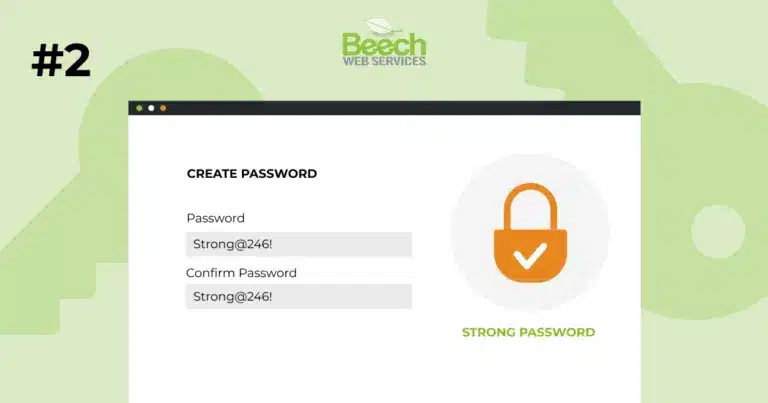
Login credentials, including usernames and passwords, are one of the most well-known security features out there. They are the keys that open the locks of our online doors, and we wouldn’t expect the lock to be secure if the keys were hanging on a hook and visible to everyone!
Many online users will be at risk of having weak login details, such as their birthday as their password. Trying to find the balance between having a memorable login, and a safe one, might not always be too easy. But it’s up to us to make sure our logins are secure for our website access.
Weak credentials can have wider consequences for a business online, such as:
- Financial Loss: Hackers can access financial accounts and steal money from visitors or businesses themselves, using them for fraudulent transactions. They could also take sensitive information provided by customers and cause additional losses outside of the business, too. This could cause a significant loss of income if a site is hacked, especially for those with e-commerce built into their website.
- Reputational Damage: Compromised accounts can be used to spread misinformation or harm your online reputation. Businesses trying to create a space of trust and professionalism for their target audience will not benefit from these risks.
- Business Disruption: Data breaches have the potential to damage the trust between a business and its customers. These disruptions can affect day-to-day business operations, have an impact on the relationship built between a business and its clients, and could also lead to significant fines.
Strong login credentials, however, can keep data safe from prying eyes, prevent theft of sensitive commercial and personal information and protect businesses and individuals from an untrustworthy online reputation.
Here are our top tips for achieving solid login credentials:
- Length is strength: Aim for 15 characters or more. Longer passwords are drastically harder to crack than shorter variations.
- Diversity is key: Include uppercase and lowercase letters, numbers, and special symbols (@, #, $ etc.).
- Avoid being predictable: Never use personal information like birthdays, names, or pet names. Dictionary words and keyboard patterns are easily guessable.
- Two-Factor Authentication (2FA): Enable 2FA whenever available. It adds an extra layer of security beyond and can prevent malicious attacks, even in the event of someone knowing your password.
- Be unique: Don’t use the same login details across various platforms.
- Take advantage of trusted password managers. Can’t remember all logins? Let an app be your hero! Options such as Google Password Manager, 1Password and others can help store these unique logins, so you never forget them.
Beyond Passwords:
While passwords are crucial, security also goes beyond them:
- Be mindful of what information you share online.
- Use caution when connecting to public Wi-Fi.
- Keep your devices and software updated.
Cybersecurity is vital and everyone’s responsibility. It’s time to upgrade those guessable logins that we all know aren’t very secure and optimise our online access.
Tip #3 – The importance of website backups
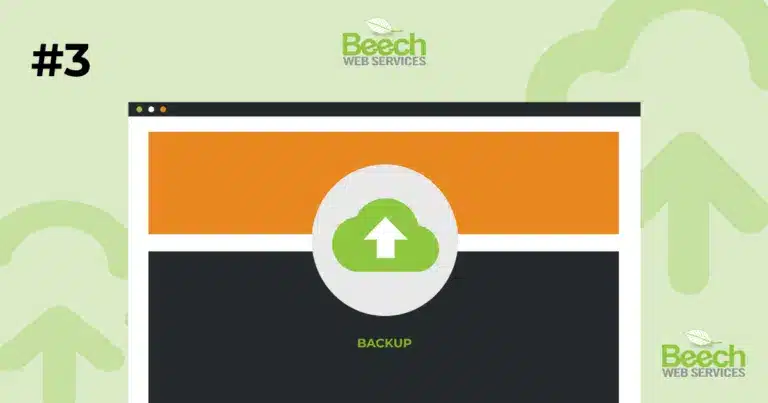
How often do you back up your website?
Imagine the horror of waking up one morning to discover your website has vanished. All the content, images, hard work and time spent making your website GONE! This isn’t just a nightmare scenario; it can happen, more often than some may realise, due to a variety of reasons including:
- Unexpected updates
- Technical glitches
- Malicious attacks
- Or even a hosting provider shutting down!
When there’s hours of work, and money at stake, why not make sure to have a backup plan? (get it?)
Implementing a backup process allows us to restore a fallen website in a flash. Backups are a must-have for business owners who want:
- Peace of mind: Knowing their website is safely backed up allows them to focus on growing the business, not worrying about potential data loss.
- A disaster recovery plan: From accidental edits to unforeseen technical issues, backups provide a safety net to restore a website quickly and minimise downtime.
- To avoid security breaches: Malicious attacks are a growing threat. Backups ensure we can swiftly recover a website if compromised, minimising damage and downtime, as well as the reputational risks involved.
How often should I backup my website?
If a website is updated frequently with new content, it may be best to invest in daily backups. That way, content added will never be lost in the event of an unforeseen threat or the website going down. For those who only occasionally update their content, weekly backups would also work.
Remember:
Always double-check that a website has been backed up before making significant changes to avoid losing any work or valuable data. It’s also important that any backups are stored off-site, in the event that the server your website is hosted on goes fully offline.
Tip #4 – Check your contact form
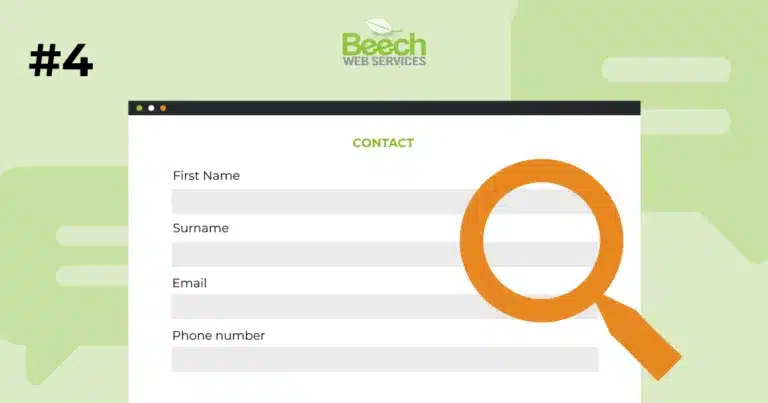
Is your website collecting enquiries? Are they relevant to your business? Do they go straight to your CRM (Customer Relationship Marketing) system?
If you’re not sure, then checking the contact form may be the way to go!
Contact forms make it easy for potential customers to get in touch with us directly. They can help to determine how many of our website visitors end up converting to purchasing our products or wanting our services.
When used efficiently, they can also collect website enquiries in one place, where they can be checked and responded to. Despite this, they are a method of communication often overlooked by businesses who want to sell online. Even more so, they can often be neglected on a website once they have been added. A form not being checked, tested or protected by security measures, may do more harm than good for a business and their sales process.
So, how can we take advantage of this enquiry machine?
- Regularly send a test message: We recommend sending a monthly test message through the form to ensure it is working correctly and that enquiries are being received by the right people.
- Utilising a Customer Relationship Marketing (CRM) system: This integration allows us to organise the enquiry immediately, assigning the right people to address it.
- Make data collection a breeze by validating how visitors input information: By setting up the correct formatting on form fields, we make it easy for visitors to make detailed and accurate submissions. Make sure the right fields are set as ‘Required’.
- Safeguard against bots by using security features and plugins: Protecting our website and its visitors from unwanted activity can help the business appear trustworthy and more professional to our target audience.
- Periodically remove old enquiries from your website: It’s important we follow UK GDPR guidance and a best practice measure we can take is removing old enquiries. This prevents us from storing sensitive user data unnecessarily and can also decrease the size of a website, which can also impact performance.
As well as taking these simple steps to ensure the form is working, we should also check that the enquiries we receive are the right ones. Checking that our enquiries align with our business goals is crucial to receiving effective leads for any business and generating conversions from the website. If the enquiries received don’t match those goals, it might be time to delve into our website content for a more targeted approach.
Tip #5 – Choose an appropriate hosting provider

When building a website, choosing a web hosting provider has an enormous impact on its success. The hosting of a website plays a part in its performance, sustainability value, and of course, security. The security of a website should be a top priority, as it protects your website and its visitors from various threats. Here’s what to look for in a secure web hosting provider:
- Firewalls: These act as a barrier, allowing us to filter incoming and outgoing traffic from the website to prevent unauthorised access and malicious attacks.
- Intrusion Detection Systems (IDS): These systems continuously monitor the server for suspicious activity and potential breaches, alerting the website owner if anything seems concerning.
- Distributed Denial-of-Service (DDoS) Protection: These attacks can overwhelm a website with traffic, causing it to crash. It’s best to choose a provider offering DDoS mitigation measures.
- Secure Socket Layer (SSL) Certificates: SSL encrypts communication between the website and visitors, protecting sensitive information like login credentials and credit card details. You may recognise these certificates as a padlock (often green) shown alongside a website URL in our browsers. A good hosting provider should offer these SSL certificates for a reasonable price.
What else is there to consider?
- Malware Scanning and Removal: Look for providers offering automatic malware scanning and removal tools to identify and eliminate any malicious software on your server.
- Backups: As mentioned earlier in this blog, regular backups are needed for disaster recovery. Choose a provider offering automated backups to a secure location, allowing you to restore your website in case of data loss.
- Two-Factor Authentication (2FA): This adds an extra layer of security by requiring a second verification step, like a code from a phone when logging into the hosting account.
- Compliance with Security Standards: Look for providers adhering to industry-recognised security standards like PCI DSS (for handling credit card data) or HIPAA (for protecting health information).
- Reputation and Customer Reviews: Research the provider’s reputation for security and customer service. Read reviews and compare them with other options.
- Sustainability: This is a huge consideration for many businesses, including ours. It’s becoming more and more important as the digital world grows and advances that we maintain a sustainable mindset and minimise the damage our online resources may have on the environment. You can find out whether your current hosting provider is green using this website.
In summary
This blog post has highlighted the importance of website security and maintenance for businesses. It emphasises that robust security measures are essential to protect our online presence and ensure smooth website operation.
Security is an ongoing process. As website owners, it is our responsibility to ensure that the best methods are in place to protect our online spaces, for both us and our visitors. It’s also essential that we regularly monitor and change these processes accordingly to keep our websites as protected as possible.
So, take an active role in improving the security of your website. Following these tips will hopefully make it easier to ensure your website is better protected from online threats. If you need help with any of these areas, we’re more than happy to talk!
Click here to get in touch with us via our contact form today.