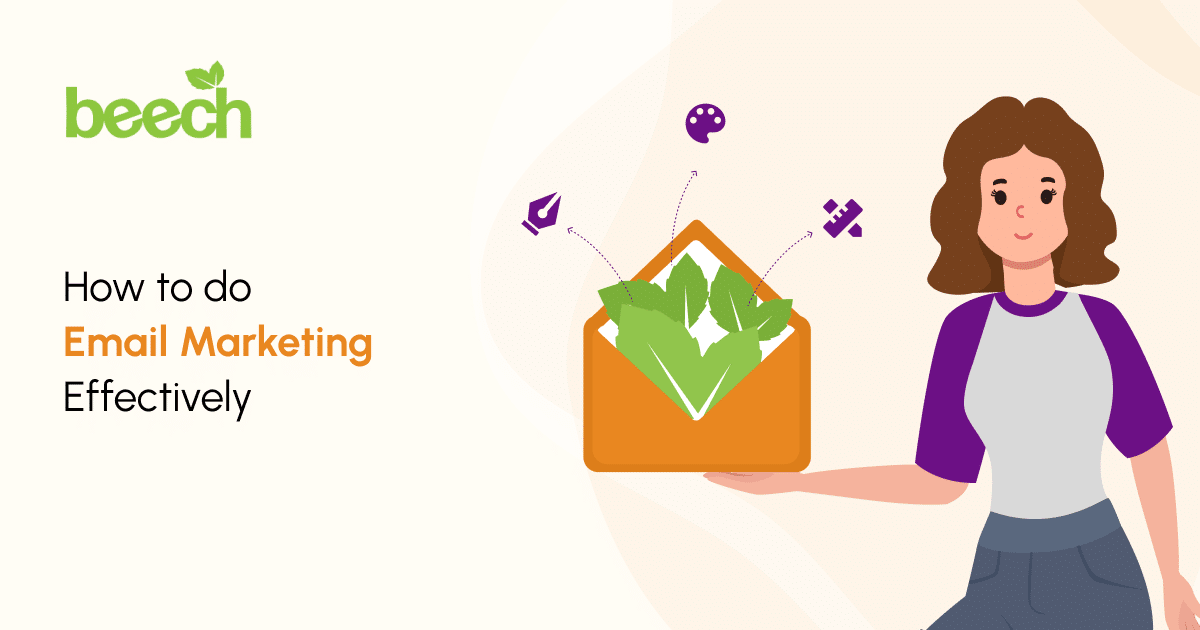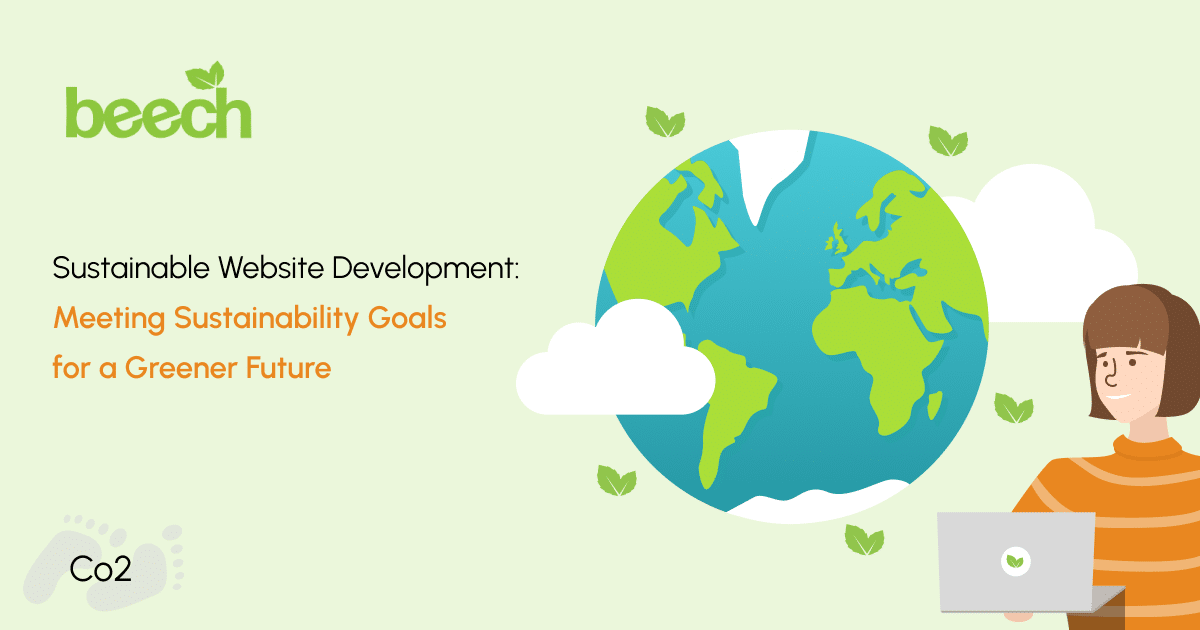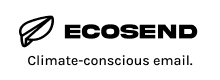I have a great website and it took some time and money to build, not to mention all the effort of collating my text and image content to fill it. I can leave it alone now, right?
Wrong!
Unfortunately, there are some serious risks associated with having a website and doing nothing with it. Neglecting your website diminishes the value and effectiveness of your investment and could potentially cause your business some serious issues.
The world wide web within which your website operates is constantly growing and changing environment. Your business and the market in which it operates is also constantly changing. Your website represents the public face of your company and to do its job effectively, it must grow and change to keep up.
Here are 5 basic tasks that need to be done EVERY MONTH to keep your website running smoothly:
1. Test the contact form
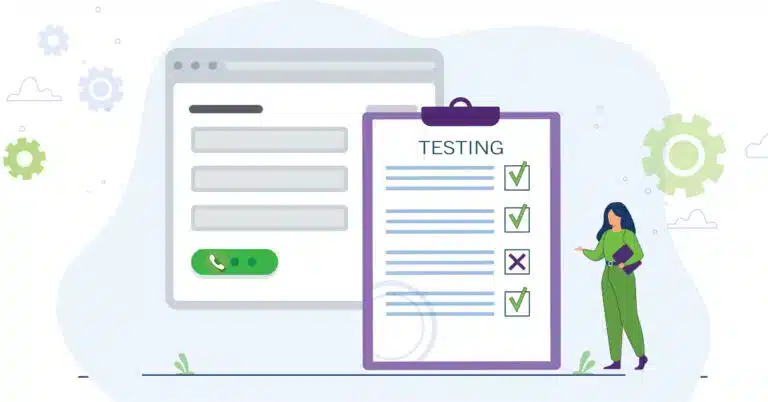
One of the most important points of contact on a website can be contact forms. For the visitor, it makes the process of getting in touch much easier, as properly set up fields can be auto filled with modern browsers and smartphones. For a business, it can be a great way to filter enquiries and harness opportunities such as collecting emails for a mailing list or connecting to CRM apps.
Action
To test your contact form:
Fill in the fields as if you were a website visitor.
Make sure to use a different email address so you can differentiate between emails to a website visitor and to your business
Check
- Was it easy to fill in?
- Do you receive a success message?
- Have you received a confirmation email as a visitor?
- Have you received a notification of the email submission from the website?
- Did those emails go into your SPAM/Junk folders?
Once you’ve checked all those points and are happy with the results, you know your contact form is working and ready to collect sales enquiries!
2. Review Google Analytics data
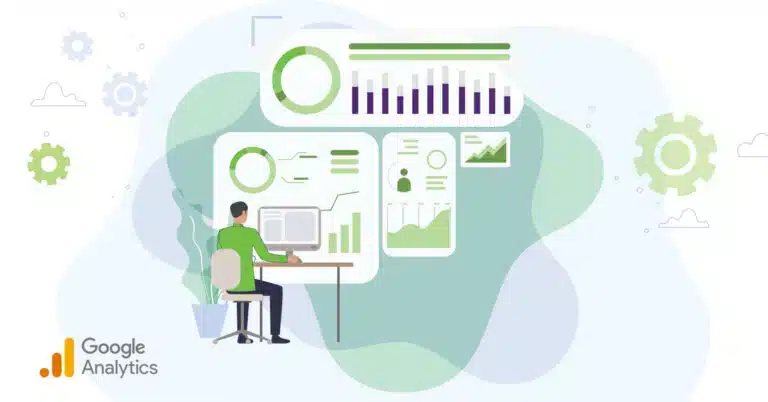
If your website is connected to Google Analytics there is a real opportunity to understand your website visitors and how you can improve their experience when they visit your website.
Action
Make sure your website is connected to Google Analytics and then have a look at the data.
Check
- Which pages are most popular
- See how visitors interact with your website, what they click on, or how much they scroll to see content
- Review how many conversions your website has recorded that month, such as contact form messages or downloads of a file
- View visitor demographics to find out information such as gender or which devices they use to access your site.
There is a bountiful amount of data that can inform ongoing improvements to your website.
3. Check for broken links
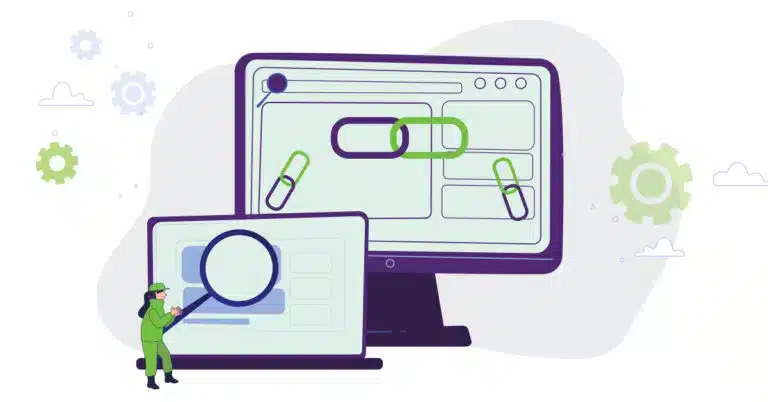
Broken links can have a serious impact on your search engine ranking. They also provide a frustrating and negative experience for visitors – as they won’t be able to access the content they want or need.
As your site grows links can change. The same goes for any external websites you link to – if they update their content or pages, chances are the links from your website will need updating.
Action
Use a free tool such as https://www.brokenlinkcheck.com/broken-links.php
Run the checker across the whole site to be thorough. It does take a little longer, however worth it to find every last one.
Check
- Any broken links that are flagged up
- Make sure they are fixed as soon as possible.
4. Apply software updates

Old, outdated software is much easier to hack, so our advice is to regularly update the WordPress core software, themes and plugins.
Your website is likely built with a variety of plugins which provide extra functionality on your website. This could be an embedded social media feed or even something as simple as an image slideshow.
Your website will also be built using a theme which ties all your site content together. There are many files within a WordPress theme, some of which can turn in to vulnerabilities if they’re not updated often enough.
WordPress highlights when updates are available using orange circles with numbers inside. You can also look to the top toolbar on your website and see how many updates are available.
Keeping on top of these updates will ensure the continuity of service on your website and a trouble-free experience for both you and your visitors.
Action
Login to the administration area of your website and apply any available updates.
Check
- You have taken a backup before applying any updates – just in case!
- The WordPress core software is up to date
- The WordPress theme software is up to date
- Any 3rd party plugins are up to date
5. Review your website on different browsers and devices

Modern websites must be device responsive. Think about your website visitors. We can’t predict or control what device they will use to view a website or how large or small the screen is. Google Analytics can give us some data on this but it’s important that the site looks great and works well for as many people as possible.
Google also operates mobile-first. This means it favours websites that provide a really good mobile experience for their visitors – fast, easy to navigate and use.
Action
Try accessing your website on a variety of devices using a range of popular browsers.
Check
- How your website looks generally
- Is all the content viewable?
- Is the site easy to navigate around?
- Are buttons and links big enough to tap on a mobile?
To summarise
Do I really need to do this EVERY month?
If you want your WordPress website to carry on working well – YES!
We recommend performing all the above 5 tasks at least monthly. We appreciate it’s important to find the right balance of what you’re able to do, what you feel comfortable doing and what’s healthy for your WordPress website.
We also appreciate not everyone has the time to do this each month. It’s one of the reasons why we offer an extensive website maintenance plan that takes care of these actions and much more.
If you’d like to keep your WordPress website running smoothly but just don’t have the time, get in touch with us to find out more about our maintenance plans.