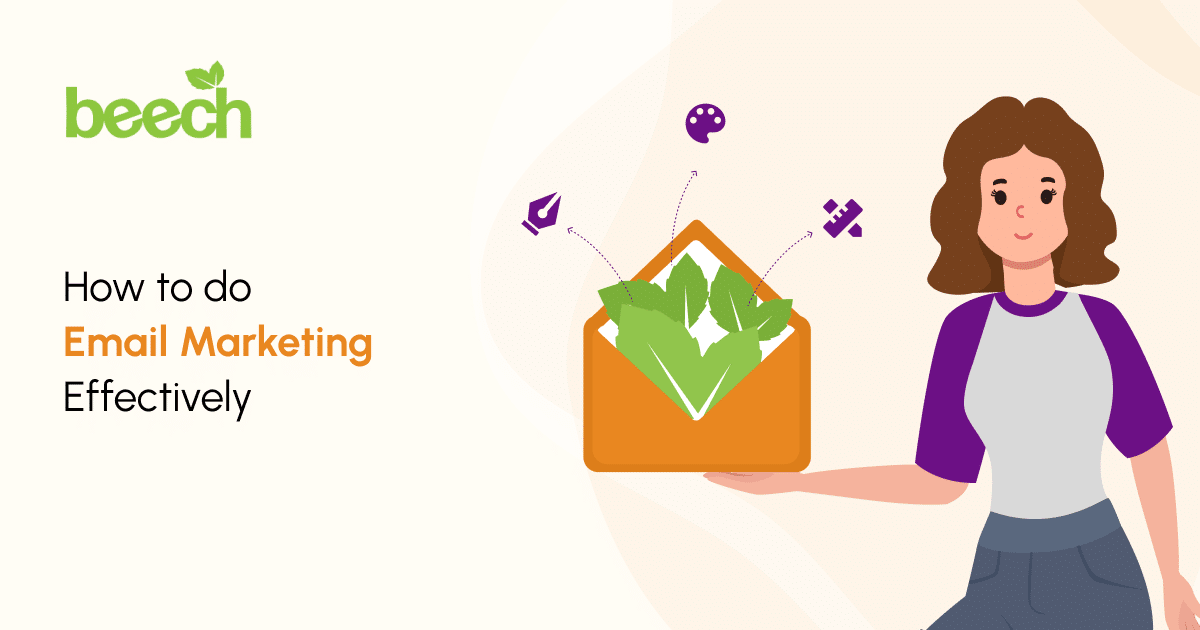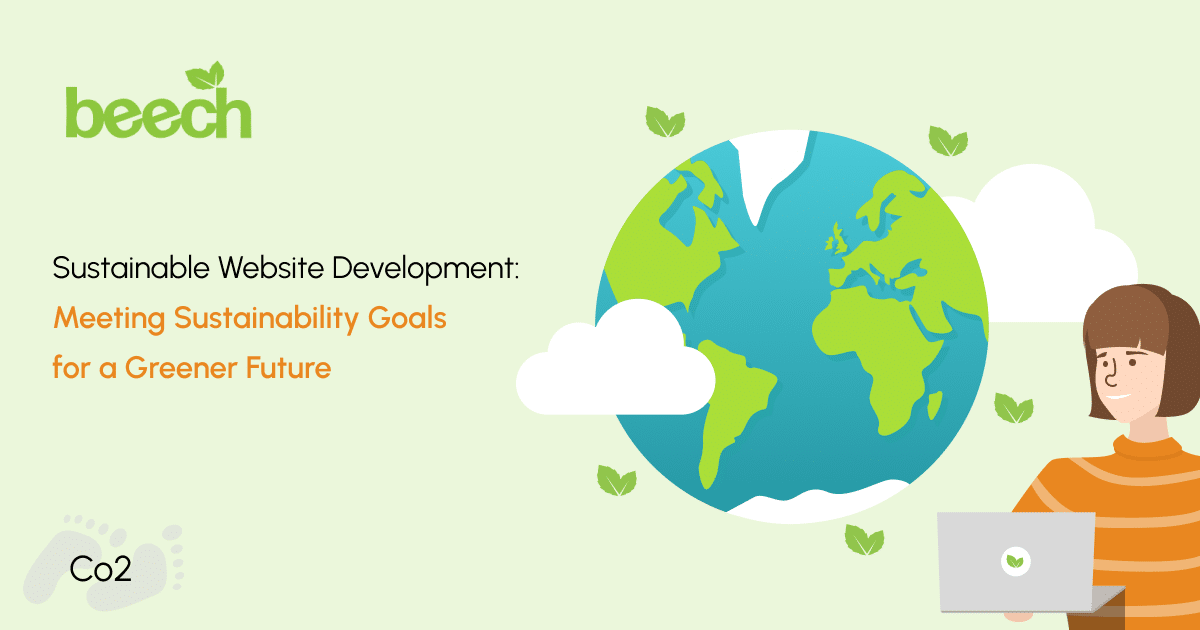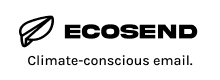When we’re browsing online, searching for a service or buying a product, we expect our experience to be smooth, safe and fast.
Did you know that it takes just 50 milliseconds (that’s 0.05 seconds) for a visitor to form an opinion on your website? That split second decision determines whether they’re going to stay and look around, or immediately leave.
If a website hasn’t even loaded in that time, we don’t stand a chance of engaging our visitor.
How do websites load?

We rarely consider all the technical processes that go on behind the scenes as we wait for a web page to load, but each link in the chain of events can have its own impact on speed. A quick overview on how websites actually load will help you understand the various speed optimisations we’re going to suggest. We’ll use our own website as an example to illustrate the process.
- You search for Beech Web Services in Google search
- You see us on Google Search results and click on https://beechwebservices.co.uk
- beechwebservices.co.uk is a domain name that carries a range of settings or DNS records, specifically A records which point to the server where our website is hosted. A website can be hosted at the same place as where the domain name is – but often they’re not.
- We now follow the server address set by the A record to our website server
- Your browser now downloads the information from our server, such as theme, images and text, and we can see the web page on our screen.
How to measure website speed

The above process can sound very involved, but when set up correctly can take just a split second. So how do we know how our website measures up?
Firstly, we need to get an idea for how our website is performing. There are lots of tools available online and some of the good ones are free! Here is a list of tools to measure your website speed:
- Google PageSpeed Insights
- Google will flag items in red, amber or green
- Focus on Speed Index, Time to Interactive and Cumulative Layout Shift
- There is a diagnostics and opportunities section lower down, these will flag up areas where you can improve
- GT Metrix
- You can use the site for free, however to choose the United Kingdom as the location you’ll need to create an account
- This tool will give you a speed visualisation overview which allows you to see which elements are holding your website back
- Pingdom
- Make sure you choose Europe, United Kingdom, London as the location
- Focus on Page Size and Load Time
- HubSpot Website Grader
- You’ll need to enter your email to use the service, but you get your report straight away
- Focus on Page Size and Page Speed
One important thing to note here is to be mindful of what you see. You may notice that scores on different tests seem completely different to each other and the truth is, in the real world your website speed will vary depending on location, device, time of day and amount of traffic on the site.
So where there is always room for improvement, don’t get too caught up in the scores you see here – they’re only guidelines. The main benefit of these tests is to see where there is room for improvement.
Improving your website speed
1. Reduce the size of your website

Reducing the size of your website is one of the more basic things you can do to help with speed.
A good first step is to look at how many pages or posts your site has. Is there an excess amount of content you no longer need? Don’t fall in to the trap of using your website as a storage facility. Remove anything you don’t need or that’s out of date. The more you have on your website, the more that has to be loaded, the slower your website will be.
You can look at the amount of images on your website and delete any that are unused. There are many free tools on WordPress that can help you with this, including further image optimisations, which brings us to the second point.
2. Image optimisation

When we upload images to a website they should be as small and well optimised as possible. You should try to upload images with exact fit dimensions. The file types are usually best as .png or .jpg/.jpeg.
Having an image optimisation plugin on your website can further compress the images and get your website sped up. We favour the use of a plugin that converts the original images into WEBP format. This is the best possible file type for use on the web as it’s highly compressed without compromising on quality. Having a plugin that automatically does this for you, ensures that all images you add are optimal in file size.
You should also look to set your images to ‘lazy load’. The setting means that only images that are on the screen at a specific moment in time will load. So, the number of images loaded upon initially loading your website is greatly reduced.
3. Reduce or embed videos

Video content on your website can be very engaging. However, uploading video content on your website can affect speed negatively. A video’s file size will be considerably larger than image content and will therefore take longer to load. You can compress videos in software such as Adobe Premiere Pro or even reduce the length of the clip to reduce the file size.
You don’t have to remove your video content. Instead, you can host your video file on a different server. You could upload the video to YouTube or Vimeo and embed the video on your website instead. This way you’ll be relying on the server speed of those services which we all know are quite fast!
4. Install a caching plugin

If you have a WordPress website, there are many plugins out there to help boost the performance. Caching plugins work by looking at the theme files, plugins and the core WordPress software and apply various optimisations across the board.
You need to be careful with which settings you choose as they may have undesired effects on the front end of your website. This is a good chat to have with your developer, in choosing the most suitable plugin for your website.
5. Switch to a faster server

If all of the above hasn’t got you the desired results or the results reflected in the measurement tools haven’t improved much, you may need to look at your website hosting.
There are many different hosting providers out there who can provide different benefits and setups that may improve the performance of your website. Some providers also specialise in WordPress or WooCommerce hosting.
6. Use a Content Delivery Network (CDN)

A CDN is a collection of connected servers across the world that take snapshots of your website content. When a user visits your website, a CDN service will provide that visitor with that snapshot.
These snapshots are cached versions of your website, which means the content is ready to go, rather than your browser downloading the content again or relying on your previous visits to the page.
To summarise
There are many factors that affect website speed, and we’ve touched on just a few of those today. Each website is individual in its requirements for speed and what changes it can handle. It’s worth taking all the steps possible to improve website speed as it’s not really not possible to have a website that loads too fast!