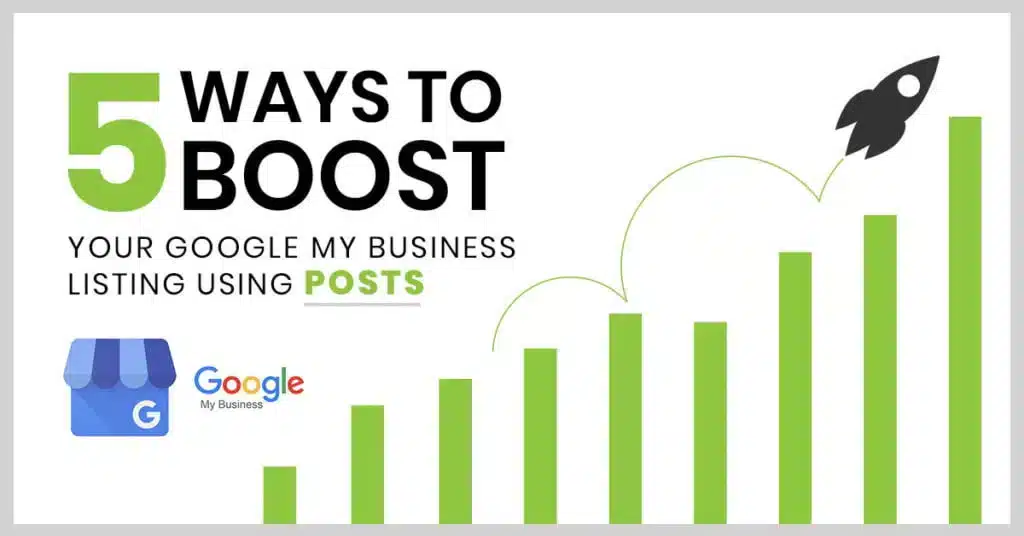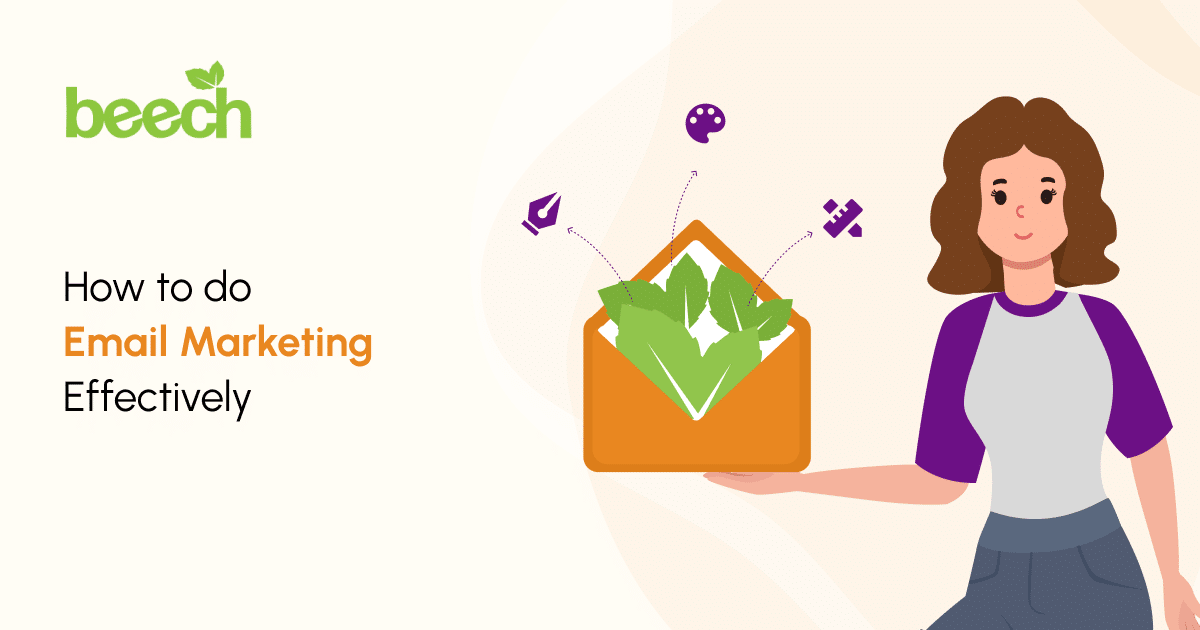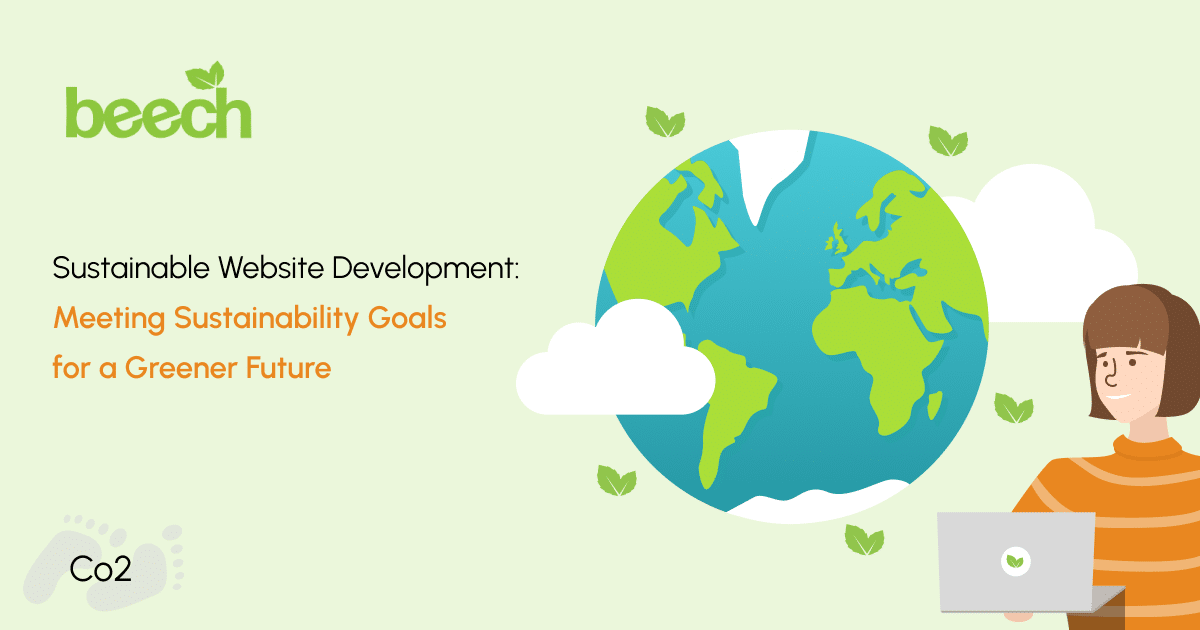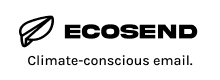At Beech Web Services we love Google My Business. It is a powerful yet underused way to spread the word far and wide about what your business does and connect with people who want to know more about your products and services.
It’s about far more than just a pin on a map. For example, did you know there are five different types of posts that you can create inside your Google My Business listing that can give you even more Google power?
How do I find the post feature?
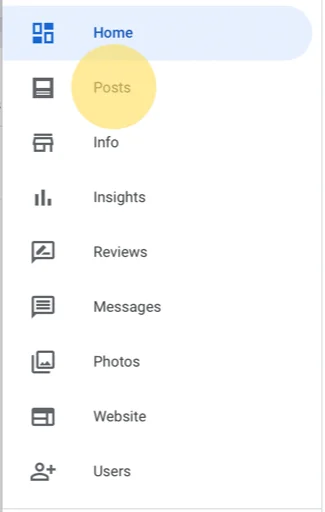
To find these posts, open your Google My Business account and find Posts on the left-hand menu bar
When you click on the Posts link, it brings you to a window where you can scroll across to the type of posts you can create
The 5 post types
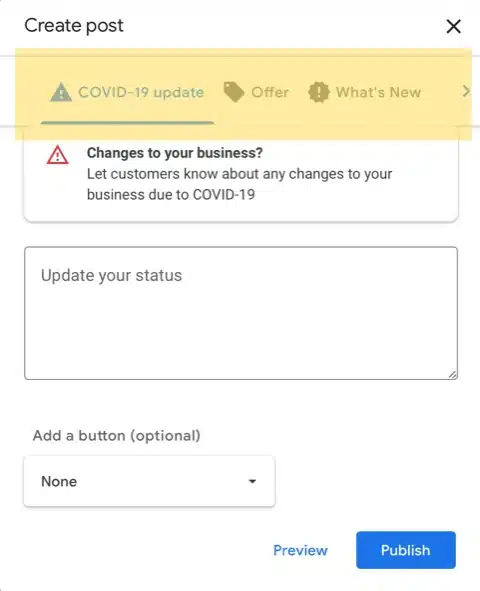
We thought an overview of the five types of posts would clarify what each one does, how each one is different, in terms of the information they want you to create, and which of the five is the one to pay the most attention to.
- Covid 19 Update
If you want to update the public to a change in your business due to a Covid related incident, this is a great place to start. This type of post expires every 14 days so you will need to keep a note of this when you add it. - What’s New (like a Status post on any social media account)
This is a generic type of post that is more about brand awareness – think of it as a “hey, this is happening this week at our company!”. This type of post expires in 7 days so remember this. - Event post
This is exactly what it is for, an event! You can add a photo and a video which you should if it is applicable. You also get a chance to include text about the event and it is worth making sure you use your keywords in this description. - Offer post
This is a promotional style post where you can display your sales offering -and it can last up to a year! If you have a physical product, it can be the “order over £100 and get free shipping”. - The Product Post
This is where you tell Google all the different physical items you sell. While it might seem similar to the Offer post, it isn’t necessarily seen by the public – it is more to help serve to Google what you want it to pay attention to, so they know more about you. These posts never expire so make sure to keep on top of them so that you aren’t listing something that is either out of date or no longer available.
Top tip
While Google likes you using all of these where required, it loves the Offer Post a bit more than all the others. So, if you decide that you only have time to devote to updating these additional GMB posts (we suggest you check in on your GMB Post section once a week to update or add new posts), number 4 is the one to make sure you pay attention to.
The text section where you describe your offer (the first one hundred characters) is also really important as that is what the visitor sees when they decide to look at the offer. And you don’t just get one offer to promote – Google gives you up to 10!