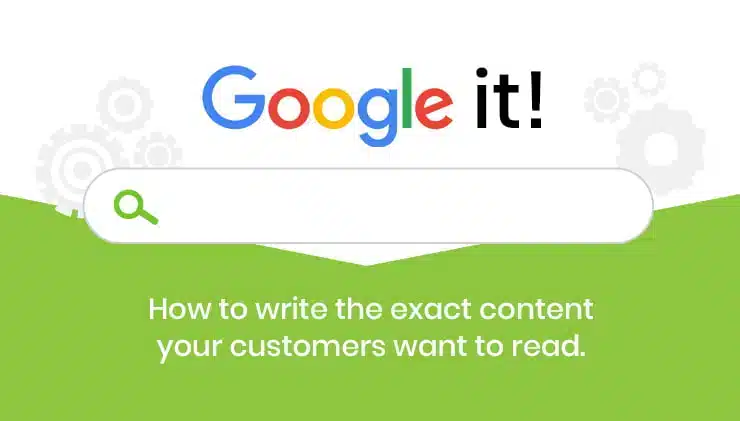Business owners these days know that that regularly sharing engaging content online can be the key to finding (and keeping) customers. Even with the best intentions this can be hard to achieve for many of us and staring at a blank screen hoping for a sudden bolt of inspiration is a common experience.
Why does it feel like finding topics to write about is so hard?!
At these frustrating and time-consuming moments, there is help at hand – from Google. It’s commonly accepted that Google knows every little detail about us; where we go, what we like and everything we search for. It knows all those things about your customers too, so let’s look at how to use that knowledge to your advantage.
In this article we’ll show you one of our favourite ways to unearth limitless content ideas via a simple Google search. A bonus consequence of this approach is that by focusing on one of its current hot topics, Google will automatically view your content as of interest to its searchers.
How to Google it!
Open up Google in a new window and click Incognito window as this will allow you to search with a blank canvas, unaffected by any data Google holds about you.
Using this new window, type in the search bar a few words that represent your industry. Don’t be afraid to try a few variations of the words you would use but try not to type too many as that can (unintentionally) limit your search. This approach instantly provides you with 3 tools to use as sources of ideas for your content:
- The first tool in Google is the autosuggest which will fill in the most popular search terms following the words you have input. This allows you to see real time searches, so if you use these as a way to create topics, chances are that you will be able to reach more people in your search.
- The second Google tool to consider is the People Also Ask section, which is AI generated questions related on your search topic. Google uses what it thinks you might want to see based on the topic you have asked for information about and phrases it as a question.
- The third area on the search page where we think the real gold is hidden is the Related Searches. Unlike the People Also Ask section, this is associated topics that have been searched for and are on the periphery of what they want to know. It’s your chance to drill down and find out more in order to find content that is more relevant to what they might want to know.
Top tip
Our final bit of advice is very simple and we used it in the title of this post – add the word “how” to search results and suddenly, you have a headline piece that is ready to be written for!
So next time you’re staring at a blank screen hoping for inspiration, just Google it!