5 Essential website tools to save time and money!
We’d like to share a few of our favourite tools with you. These are websites or applications that help us create, improve and boost a website’s overall performance. These tools are all cost-effective solutions that end up saving us time and money.
When it comes to looking for online tools, a Google Search can present a confusing list of top 30-style sites. Which one really is best? In this post, we wanted to narrow the list down to just 5 tools that will definitely help with any website. These are the tools that we use every day at Beech Web Services, so you can be assured that they’re tried, tested and more importantly, reliable. Most importantly all the tools we’ve picked can be used for FREE.
Our choices are:
- Calendly
- Yoast
- ClickUp
- Google (you got us – we mention three, but they’re all FREE and extremely useful)
- Grammarly
We’ll explain what they are, how they can help, how to use them and where to get them.

1. Calendly – FREE online appointment scheduling
What it is
A scheduling automation tool that lets people book a meeting in your calendar at a convenient time for them.
How it can help
It reduces the need for back-and-forth emails to find the perfect meeting time for both parties. It places potential customers in the driving seat and allows them to book meetings with us quickly and easily out of office hours. It can even issue meeting reminders to reduce the chances of a no-show.
It also brings the following benefits:
- A personalised meeting link e.g. calendly.com/your-name
- Connecting accounts like Outlook and Zoom to schedule
- Blocking out specific days you’re not available
- Customising the meeting name and message
- Adding questions so people get the right information before we meet
How to use it
Share a calendar booking link in emails or on your website. Link it to your CRM for further automation benefits.
Where to get it
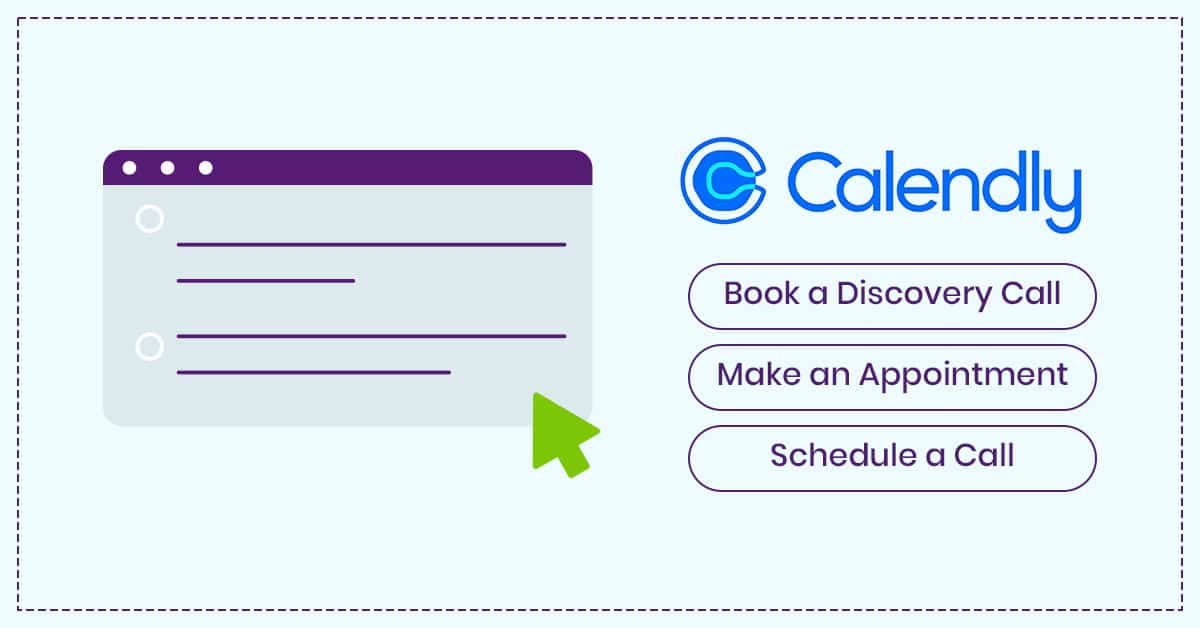
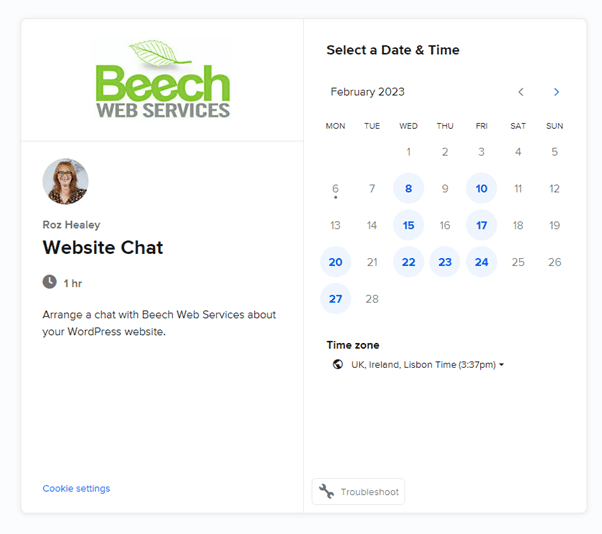
2. ClickUp – a CRM and Project Management tool in one
What it is
ClickUp is a game changer for us so we’d be remiss if we didn’t share it. It’s a tool that helps organise workflow, keep customer records and work together better as a team. It comes under the banner of CRM or project management software.
How it can help
- We can create a range of useful entries, such as Kanban Boards, calendars and to do lists
- Collaboration with team and customers is really easy, allowing us to signpost important information in different formats and locations – all from one central note
- Tracking time and setting due dates on tasks
- Setting goals to monitor objectives
- Email integration to onboard new customers and much more!
How to use it
As an example of using this tool with your website, you can configure ClickUp to be your ticketing system. Take our website for example – if you click Request Support and submit a ticket, that ticket has now been added to our Ticket area configured on ClickUp. We’ve set our form to ask all necessary questions, so we have all the information we need to address the issue raised in the ticket!
Where to get it
It’s optional to use ClickUp from the website, https://clickup.com/ or download their app. Note that some features listed are found on a paid plan.

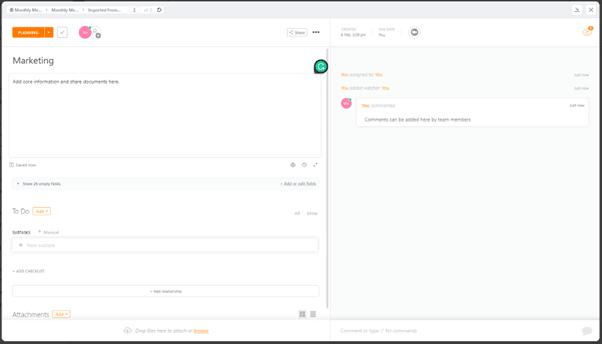
3. Yoast – one of the best SEO plugins for WordPress
What it is
Yoast is the go-to SEO (Search Engine Optimisation) tool used on all websites we develop. This WordPress plugin analyses content on the go and provides helpful suggestions as we type.
How it can help
The Google platform is an extremely competitive environment and Yoast helps assess the content to make sure it’s focused on the target audience. It does this by generating SEO and readability scores against a keyword or phrase set when making the page. Yoast can provide useful insights on writing style and even guide us to using more inclusive language.
How to use it
Yoast uses a simple traffic light system to highlight improvements needed. If you’d like your content to be assessed before it goes to your website, you can use Yoast’s free online trial-time content analysis tool.
The free version of Yoast gives us a lot of pointers to help improve your content and will often be enough for most websites.
We also made a WordPress Insights video on Yoast, explaining exactly how it works and what each suggestion means – check that video out here https://www.beechwebservices.co.uk/videos/?playlist=cdb82d6&video=482b67a
Where to get it
Real-time content analysis tool: https://yoast.com/research/real-time-content-analysis/
Every one of our websites comes with the free Yoast plugin pre-installed so our clients are good to go!
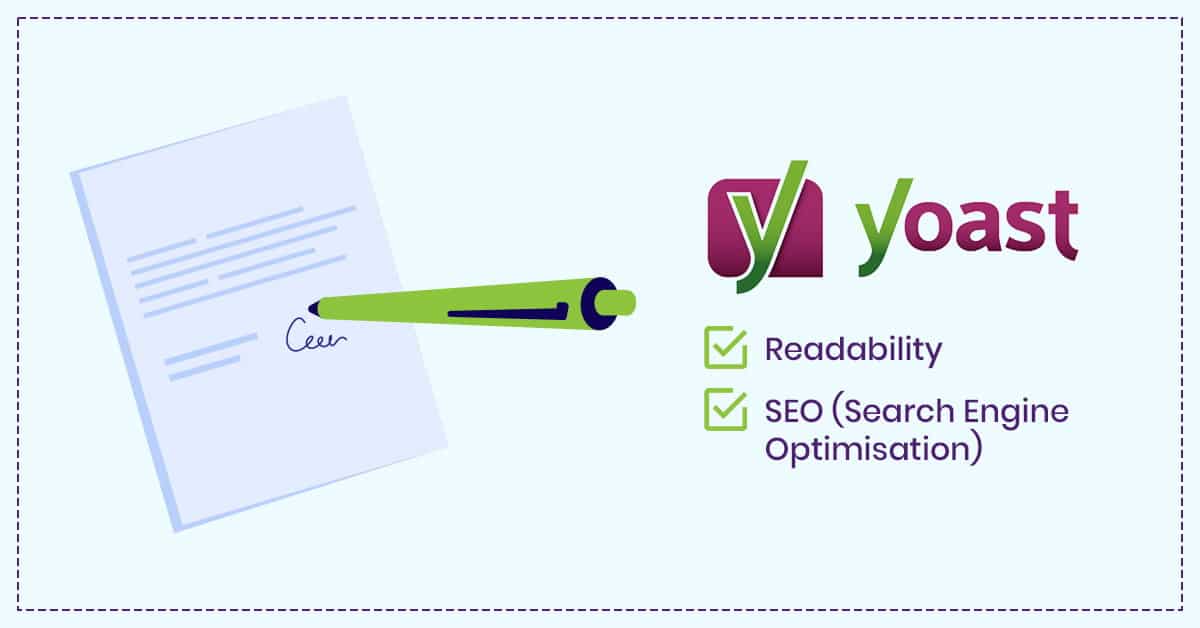
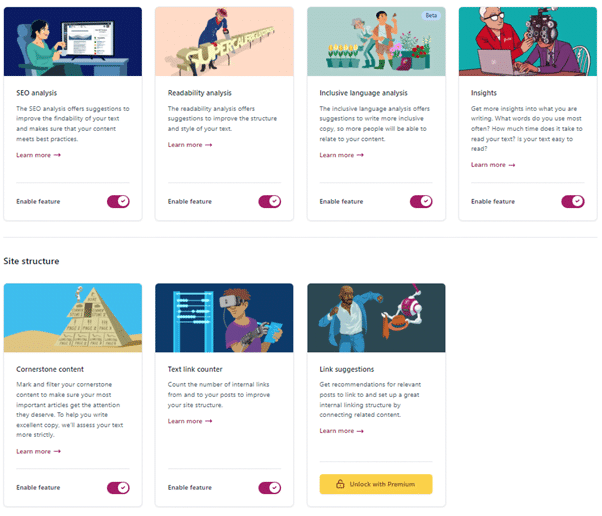
4. Google Data (via Page Speed Insights, Google Analytics, and Google Search Console)
Technically this is supposed to be a list of 5 – but we couldn’t make a blog post without mentioning these three free (say that fast) tools!
What it is
The Google platform provides a suite of free tools that provide valuable insights into how a site is performing.
How it can help
Where do we start?! Using Google tools we can see how many visitors the site has, which pages they prefer, what keywords they are using to find us, and what type of device they are using. We can also see how the site performs against Google’s Core Web Vitals, which we know to be a very important ranking factor. A website that’s not connected to all these tools is seriously missing a trick.
How to use it
It would be easy to become obsessed with checking Google data all the time, but it’s best used periodically to measure results over time. Use the information provided by the Google tools in regular website reviews monthly, quarterly, or every 6 months, depending on requirements.
Where to get it
Google Page Speed Insights: https://pagespeed.web.dev/ (Just add a website URL to see the results.)
These tools need to be connected to your website. Check with your developer if this has been done and if so, request user access so you can see the data.
Google Search Console: https://search.google.com/search-console
Google Analytics https://analytics.google.com/analytics/web/
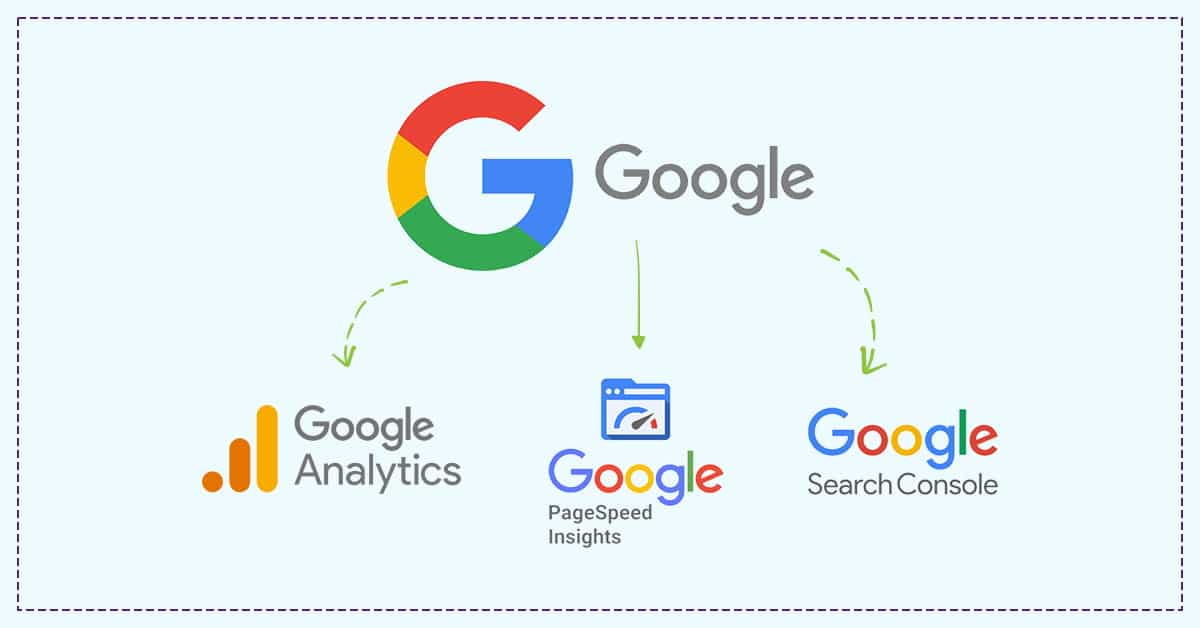
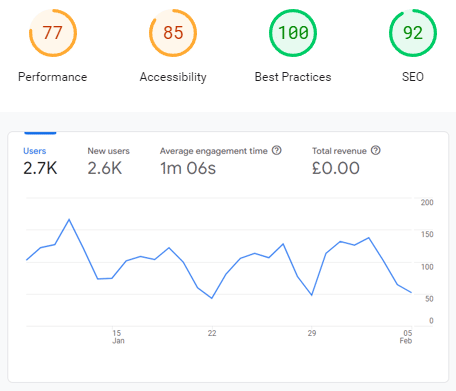
5. Grammarly – a cloud-based online writing assistant
What it is
Grammarly is a cloud-based typing assistant. It reviews spelling, grammar, punctuation, clarity, engagement, and mistakes, detects plagiarism, and suggests replacement text.
How it can help
Website wording is very important indeed. Sloppy grammatical mistakes make a company look unprofessional and slap-dash. Conversely, the right words can be extremely persuasive and can drive sales.
Grammarly keeps website text mistake-free and ensures the wording used conveys the correct tone to connect with the target audience.
It also allows us to customize style, tone, and context-specific language.
How to use it
Create a document in Grammarly and configure the settings you’d like to use. Grammarly will suggest a list of improvements to work through based on correct spelling, correct grammar, and the settings created.
Where to get it
Sign up at https://www.grammarly.com/ and follow the instructions.

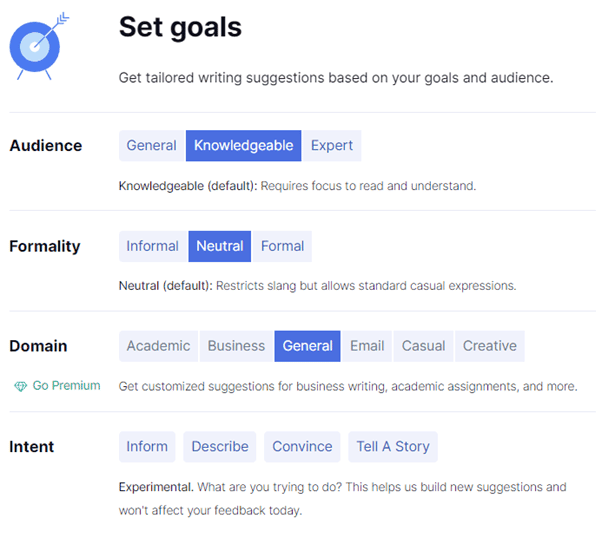
In conclusion
Finding the right tools that meet your needs, are reliable and as a cost-effective solution can be difficult and it does take time to form a go-to list. We therefore hope our must have tools can point you in the right direction and give your website a boost!
To discuss boosting the performance of your website, get in touch with our team via phone on 01925 387040 or by raising a ticket here.









